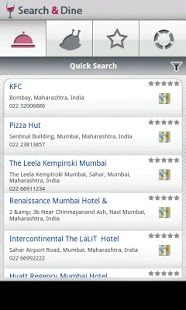Search & Dine 2.0.0
Free Version
Publisher Description
Search&Dine - Explore. Connect. Locate
Search&Dine is a Zero Step Restaurant Search application. Foodies can now enjoy their meal without any trouble to search their favorite restaurant. This restaurant finder gives instant results based on your location using GPS. Search&Dine is designed to work globally and has database of more than 500,000 restaurants across the world. One can get complete address, location on Map and contact details for booking at their favorite restaurant.
ZERO STEP RESTAURANT SEARCH
Search&Dine restaurant finder uses GPS/network provider to find location and provides fast and efficient way to locate nearest restaurant details. It helps to filter restaurant by ‘Cuisine’ to provide details of your favorite food places.
ADVANCE RESTAURANT SEARCH
You can use advance search option if you have more choices to find restaurant. Using advance search you can search restaurants across the world by providing location and some optional information. ‘Advance Search’ gives the option of searching a specific restaurant.
UNIQUE FEATURES
1.Instant search with facility to call for a booking
2.Integrated Google maps to find direction of a restaurant
3.Foursquare reviews help to decide best dinning place
4.Share restaurant updates with friends on Facebook and Twitter
5.Manage favorite restaurants
About Search & Dine
Search & Dine is a free app for Android published in the Telephony list of apps, part of Communications.
The company that develops Search & Dine is MoFirst Solutions. The latest version released by its developer is 2.0.0. This app was rated by 7 users of our site and has an average rating of 3.6.
To install Search & Dine on your Android device, just click the green Continue To App button above to start the installation process. The app is listed on our website since 2011-02-14 and was downloaded 200 times. We have already checked if the download link is safe, however for your own protection we recommend that you scan the downloaded app with your antivirus. Your antivirus may detect the Search & Dine as malware as malware if the download link to com.mofirst.restaurant is broken.
How to install Search & Dine on your Android device:
- Click on the Continue To App button on our website. This will redirect you to Google Play.
- Once the Search & Dine is shown in the Google Play listing of your Android device, you can start its download and installation. Tap on the Install button located below the search bar and to the right of the app icon.
- A pop-up window with the permissions required by Search & Dine will be shown. Click on Accept to continue the process.
- Search & Dine will be downloaded onto your device, displaying a progress. Once the download completes, the installation will start and you'll get a notification after the installation is finished.